got another Pi for Xmas. A new Raspberry Pi 2 model B, which is the most powerful Pi to date.
One of the things I bought last year was an LCD 16x2 screen that I never got around to hooking up.
It would seem that not all LCD 16x2 screens are exactly alike but are so mostly alike that anyone of the many many tutorials are viable. Saying that I did look for sometime before I found the excellent video embedded below from rdagger68
http://www.rototron.info/lcd-display-tutorial-for-raspberry-pi/
What really makes it for me in this video is that graphics showing which pin goes where and the fact it is all done Live. Which in turn gave me the confidence to try it with the Pi on and running. That and it was only 6 GPIO pins!
The only things I did differently from the video regarding wiring was adding a 10kΩ pot(variable resistor) and using a different Ground/GND pin.
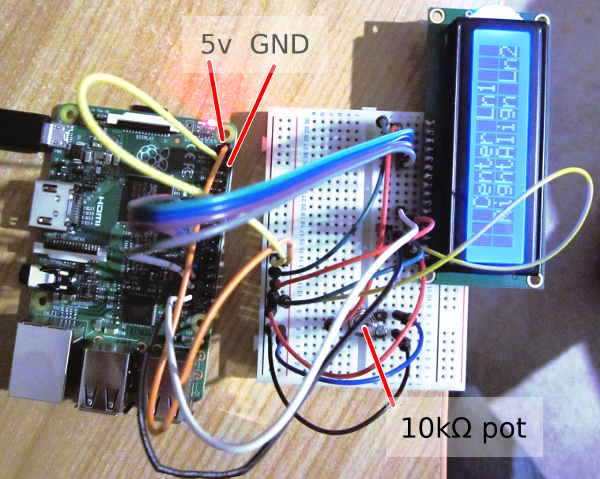
The 10kΩ pot is to limit the LCD back light. The hardware in the video has an inbuilt resistor but all the other tutorials I could find said use the pot and tweak it to set the brightness.
Once I had soldered the header pins on and the wired it to the Pi and the LCD was displaying a line of filled squares the software was a little more time consuming.
First, the file from Raspberry Pi Spy had changed.
The pin changes in the video were still valid, excluding the last one that was noted to not being used.
The lcd_init() code was updated as in the video but the test code(when run from the same folder as the py module) ended up being
Which successful ran the demo.
But I wanted more and the the video references to how the code worked had problems. Not serious problems just annoying, the author had obviously updated his code.
The commands to set the LCD line are not required when using the lcd_string method and the second parameter in the video is now the line(address) not the justification type.
I decided that was not very useful and added the code back in.
Now I can pass the line as 1 or 2 and the justification as 0 for left justified, 1 for centred and 2 for right justified, or default to left aligned.
e.g.
I did not try the AdaFruit libraries and numerous posts had mentioned problems with it and I did not need any of its extra abilities.
There is the possibility of using custom and extended characters on the LCD
http://symlink.dk/electro/hd44780/
And rdagger68/rototron did a follow up using I2c to control the same LCD with just 3 GPIO pins(and 2 are for GND and 5v)!
http://www.rototron.info/using-an-i2c-lcd-display-with-a-raspberry-pi/
One of the things I bought last year was an LCD 16x2 screen that I never got around to hooking up.
It would seem that not all LCD 16x2 screens are exactly alike but are so mostly alike that anyone of the many many tutorials are viable. Saying that I did look for sometime before I found the excellent video embedded below from rdagger68
http://www.rototron.info/lcd-display-tutorial-for-raspberry-pi/
What really makes it for me in this video is that graphics showing which pin goes where and the fact it is all done Live. Which in turn gave me the confidence to try it with the Pi on and running. That and it was only 6 GPIO pins!
The only things I did differently from the video regarding wiring was adding a 10kΩ pot(variable resistor) and using a different Ground/GND pin.
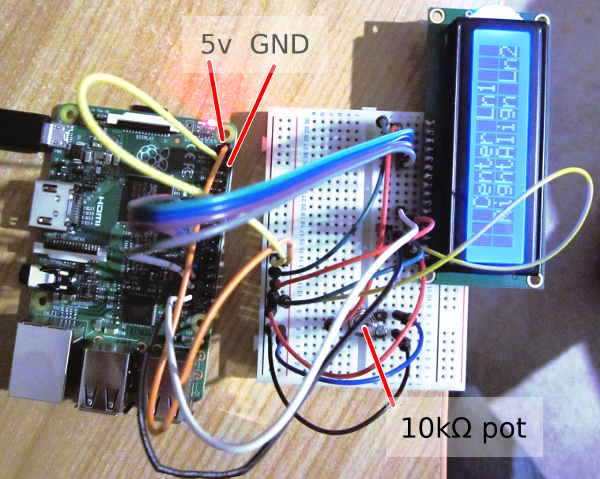
The 10kΩ pot is to limit the LCD back light. The hardware in the video has an inbuilt resistor but all the other tutorials I could find said use the pot and tweak it to set the brightness.
Once I had soldered the header pins on and the wired it to the Pi and the LCD was displaying a line of filled squares the software was a little more time consuming.
First, the file from Raspberry Pi Spy had changed.
The pin changes in the video were still valid, excluding the last one that was noted to not being used.
# Define GPIO to LCD mapping
LCD_RS = 26
LCD_E = 19
LCD_D4 = 13
LCD_D5 = 6
LCD_D6 = 5
LCD_D7 = 11
The lcd_init() code was updated as in the video but the test code(when run from the same folder as the py module) ended up being
sudo python
import os
import lcd_16x2
lcd_16x2.lcd_init()
lcd_16x2.main()
Which successful ran the demo.
But I wanted more and the the video references to how the code worked had problems. Not serious problems just annoying, the author had obviously updated his code.
The commands to set the LCD line are not required when using the lcd_string method and the second parameter in the video is now the line(address) not the justification type.
I decided that was not very useful and added the code back in.
def lcd_string(message, line, justified = 0) :
# Send string to display
if justified == 0 :
message = message.ljust(LCD_WIDTH," ")
elif justified == 1 :
message = message.center(LCD_WIDTH," ")
else :
message = message.rjust(LCD_WIDTH," ")
if line == 1 :
line = LCD_LINE_1
else :
line = LCD_LINE_2
lcd_byte(line, LCD_CMD)
for i in range(LCD_WIDTH):
lcd_byte(ord(message[i]),LCD_CHR)
Now I can pass the line as 1 or 2 and the justification as 0 for left justified, 1 for centred and 2 for right justified, or default to left aligned.
e.g.
import os
import lcd_16x2
lcd_16x2.lcd_init()
lcd_16x2.lcd_string("LeftAlign Ln1",1,0)
lcd_16x2.lcd_string("RightAlign Ln2",2,2)
lcd_16x2.lcd_string("Center Ln1",1,1)
I did not try the AdaFruit libraries and numerous posts had mentioned problems with it and I did not need any of its extra abilities.
There is the possibility of using custom and extended characters on the LCD
http://symlink.dk/electro/hd44780/
And rdagger68/rototron did a follow up using I2c to control the same LCD with just 3 GPIO pins(and 2 are for GND and 5v)!
http://www.rototron.info/using-an-i2c-lcd-display-with-a-raspberry-pi/




![[Pay4Foss banner long]](http://pay4foss.org/pay4foss_bar.png)