Raspberry Pi 3 HiRes
(slow but steady)
[X]Board in Blender
-[X]Measure board
-[X]Model
-[X]Texture
-[X]Components on the bottom
-[ ]Components on the top
--[X]GPIO pins
--[X]Camera connector
--[X]Display connector (identical to the camera connector)
--[X]Broadcom chip
--[X]Other chip (networking and USB, I think)
--[X]USB power connector
--[ ]HDMI connector
--[ ]Headphone jack
--[ ]Ethernet connector
--[ ]USB connector pair x2 (making four)
--[ ]Micro components, like capacitors (loads of these)
Both the chips are done. Because they are just cuboids it is very straightforward to create the correct UV(making sure scaling is applied). As I had already separated the chip images I just copy and pasted them onto the exported UV image and then used the GIMP fill from pattern-clipboard to do the sides and bottom.
USB Power connector took about 1.5hrs. Started with a plane and Mirror Modifier and then just went to town extruding edges. Once the flat shape was complete I added a Solidify Modifier and the metal sheets had some depth. The Mirror Modifier is my new best friend after using it for the CSI connectors. It really is the best way to deal with symmetrical models.
Another neat trick I found was to create a Cube on the main circuit board model position and scale it then set it to display only as wire-frame. Move it to another layer, do all my modelling within the box and then when I switched back to the main model it fitted perfectly.
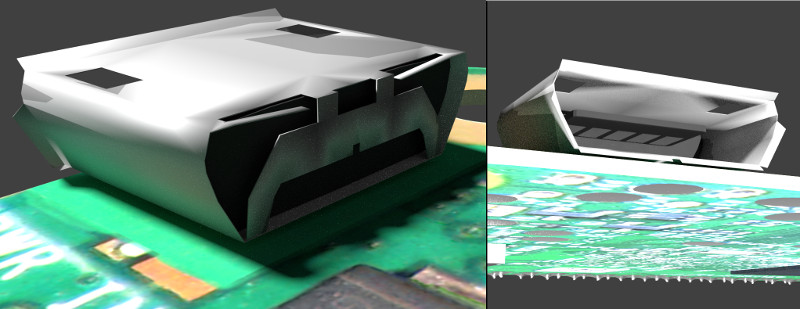
(slow but steady)
[X]Board in Blender
-[X]Measure board
-[X]Model
-[X]Texture
-[X]Components on the bottom
-[ ]Components on the top
--[X]GPIO pins
--[X]Camera connector
--[X]Display connector (identical to the camera connector)
--[X]Broadcom chip
--[X]Other chip (networking and USB, I think)
--[X]USB power connector
--[ ]HDMI connector
--[ ]Headphone jack
--[ ]Ethernet connector
--[ ]USB connector pair x2 (making four)
--[ ]Micro components, like capacitors (loads of these)
Both the chips are done. Because they are just cuboids it is very straightforward to create the correct UV(making sure scaling is applied). As I had already separated the chip images I just copy and pasted them onto the exported UV image and then used the GIMP fill from pattern-clipboard to do the sides and bottom.
USB Power connector took about 1.5hrs. Started with a plane and Mirror Modifier and then just went to town extruding edges. Once the flat shape was complete I added a Solidify Modifier and the metal sheets had some depth. The Mirror Modifier is my new best friend after using it for the CSI connectors. It really is the best way to deal with symmetrical models.
Another neat trick I found was to create a Cube on the main circuit board model position and scale it then set it to display only as wire-frame. Move it to another layer, do all my modelling within the box and then when I switched back to the main model it fitted perfectly.
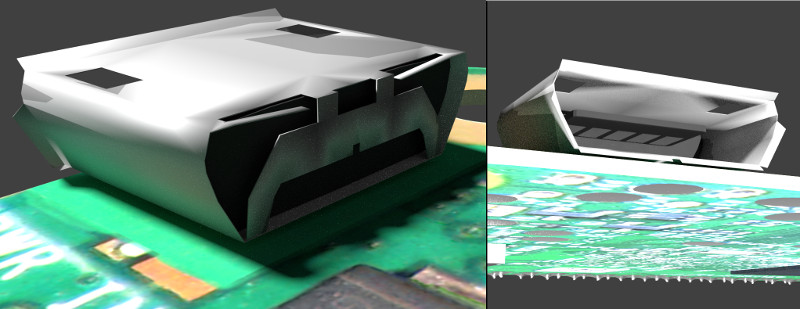
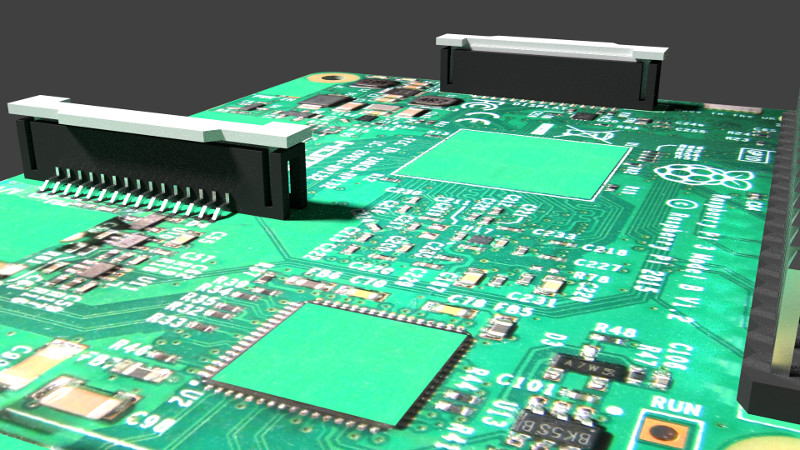




![[Pay4Foss banner long]](http://pay4foss.org/pay4foss_bar.png)