Got a free Kindle(long boring story)
First thing it wants to do is talk to the mother-ship, but I really do not want the device buying books for me.
I found a Kindleberry using the Kindle as a screen for the Raspberry Pi
http://www.ponnuki.net/2012/09/kindleberry-pi/
and a weather station
http://www.mpetroff.net/archives/2012/09/14/kindle-weather-display/
which led to the jail-breaking instructions
http://wiki.mobileread.com/wiki/Kindle_Hacks_Information#Jail_break_JB
First job was to work out what Kindle I have.
http://wiki.mobileread.com/wiki/Kindle_Serial_Numbers
its a 90C6 Kindle Basic (2014) KT2, BASIC [Support added in KindleTool 1.6.3]
Downloaded the required kindle-jailbreak-0.13.N.zip
Which contained
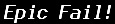
Turns out that my Kindle (KT2) is not supported, the only option is to solder a special cable directly to the motherboard!
So I gave up and just registered my kindle, which shows on Amazon that it is a generation 7 device.
Plugged it into Linux and was surprised to find it just shows up as a drive. Maybe there is hope for this black&white device after all.
First thing it wants to do is talk to the mother-ship, but I really do not want the device buying books for me.
I found a Kindleberry using the Kindle as a screen for the Raspberry Pi
http://www.ponnuki.net/2012/09/kindleberry-pi/
and a weather station
http://www.mpetroff.net/archives/2012/09/14/kindle-weather-display/
which led to the jail-breaking instructions
http://wiki.mobileread.com/wiki/Kindle_Hacks_Information#Jail_break_JB
First job was to work out what Kindle I have.
http://wiki.mobileread.com/wiki/Kindle_Serial_Numbers
its a 90C6 Kindle Basic (2014) KT2, BASIC [Support added in KindleTool 1.6.3]
Downloaded the required kindle-jailbreak-0.13.N.zip
Which contained
ChangeLog.txt
README
README.txt
Update_jailbreak_0.13.N_dx_install.bin
Update_jailbreak_0.13.N_dx_uninstall.bin
Update_jailbreak_0.13.N_dxg_install.bin
Update_jailbreak_0.13.N_dxg_uninstall.bin
Update_jailbreak_0.13.N_dxi_install.bin
Update_jailbreak_0.13.N_dxi_uninstall.bin
Update_jailbreak_0.13.N_k2_install.bin
Update_jailbreak_0.13.N_k2_uninstall.bin
Update_jailbreak_0.13.N_k2i_install.bin
Update_jailbreak_0.13.N_k2i_uninstall.bin
Update_jailbreak_0.13.N_k3g-3.0-to-3.2_install.bin
Update_jailbreak_0.13.N_k3g_install.bin
Update_jailbreak_0.13.N_k3g_uninstall.bin
Update_jailbreak_0.13.N_k3gb-3.0-to-3.2_install.bin
Update_jailbreak_0.13.N_k3gb_install.bin
Update_jailbreak_0.13.N_k3gb_uninstall.bin
Update_jailbreak_0.13.N_k3w-3.0-to-3.2_install.bin
Update_jailbreak_0.13.N_k3w_install.bin
Update_jailbreak_0.13.N_k3w_uninstall.bin
VERSION
WHERE_ARE_THE_SOURCES.txt
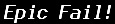
Turns out that my Kindle (KT2) is not supported, the only option is to solder a special cable directly to the motherboard!
So I gave up and just registered my kindle, which shows on Amazon that it is a generation 7 device.
Plugged it into Linux and was surprised to find it just shows up as a drive. Maybe there is hope for this black&white device after all.




![[Pay4Foss banner long]](http://pay4foss.org/pay4foss_bar.png)