More more more party maker fun.
In our "Pass the Parcel" bags we got some soldering kits from watterott electronic (massive site, could get lost for days).
Drawdio Noisy electronic pencil (sharpener supplied)
and
OSHW-RGB-Badge (that's Open Source HardWare)
First up I had the kids watch some of the cool videos showing what the drawdio could do.
Sylvia's Super-Awesome Maker Show: Episode 01, Drawdio
Once they were hooked, we had a quick safety lesson and the free bright orange kids safety glasses from stand become indispensable.
There are quite a few components and it was a bit daunting, what with the printed instructions being in German. We used Adafruits guide, but I have since found the official one. I would either holder the iron or the solder and the kids would take turns to attach the components. We all learned a lot about the different components and which ones can be attached in what orientation.

The Drawdio did not quite work. First off it just did not seem to work at all but the more handling it got the more sensitive it got. But the user had to touch the graphite directly it did/does not work through a drawn line. Which is odd because if you put a piece of wire down to take the place of the pencil line it does work. Not really a problem, the kids love it.
I wished we had started with the OSHW-RGB-Badge it has only four components to solder and a large area to do it in.
Having got our hands dirty earlier in the week with the Drawdio both kids found it very easy to complete the badge.

The badges worked brilliantly. Just turn them on and the large and very bright LED starts pulsing and cycling colours. Very proud both my eight year old and six year old's to a badge to school to show off. Which was great until Alex tried to remove the battery in the car and it has disappeared into the seats :(
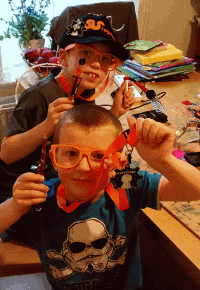
And believe it or not there is still MORE stuff in our swag collection to investigate, soon.
In our "Pass the Parcel" bags we got some soldering kits from watterott electronic (massive site, could get lost for days).
Drawdio Noisy electronic pencil (sharpener supplied)
and
OSHW-RGB-Badge (that's Open Source HardWare)
First up I had the kids watch some of the cool videos showing what the drawdio could do.
Sylvia's Super-Awesome Maker Show: Episode 01, Drawdio
Once they were hooked, we had a quick safety lesson and the free bright orange kids safety glasses from stand become indispensable.
There are quite a few components and it was a bit daunting, what with the printed instructions being in German. We used Adafruits guide, but I have since found the official one. I would either holder the iron or the solder and the kids would take turns to attach the components. We all learned a lot about the different components and which ones can be attached in what orientation.

The Drawdio did not quite work. First off it just did not seem to work at all but the more handling it got the more sensitive it got. But the user had to touch the graphite directly it did/does not work through a drawn line. Which is odd because if you put a piece of wire down to take the place of the pencil line it does work. Not really a problem, the kids love it.
I wished we had started with the OSHW-RGB-Badge it has only four components to solder and a large area to do it in.
Having got our hands dirty earlier in the week with the Drawdio both kids found it very easy to complete the badge.

The badges worked brilliantly. Just turn them on and the large and very bright LED starts pulsing and cycling colours. Very proud both my eight year old and six year old's to a badge to school to show off. Which was great until Alex tried to remove the battery in the car and it has disappeared into the seats :(
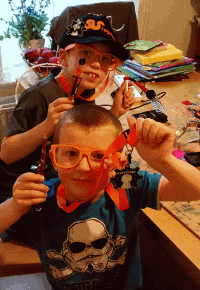
And believe it or not there is still MORE stuff in our swag collection to investigate, soon.





![[Pay4Foss banner long]](http://pay4foss.org/pay4foss_bar.png)