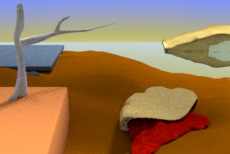
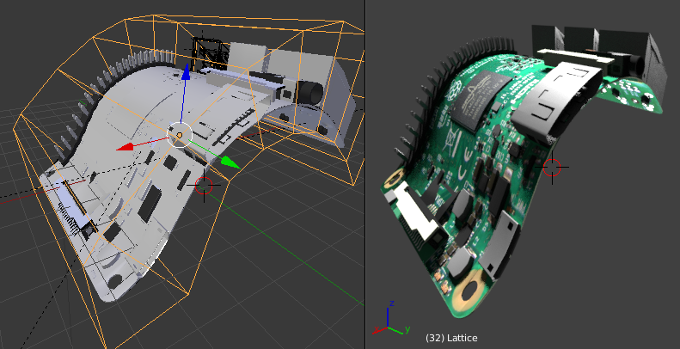
bpy.data.objects.data.meshes
for obj in bpy.data.objects:
if obj.data :
if obj.data.name[0:7] == "Cube.05" :
print(obj.name, obj.data.name)
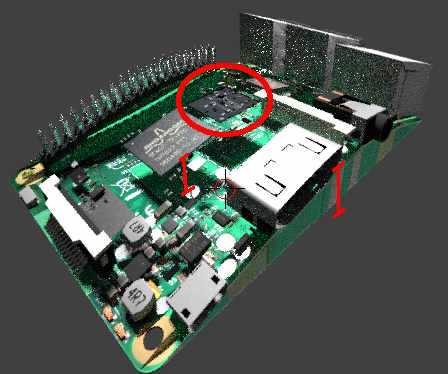
import bpy, math
def is_smooth(polys):
smoothed=False
for poly in polys:
if not smoothed:
smoothed = poly.use_smooth
return smoothed
for mesh in bpy.data.objects.data.meshes:
print(mesh.name, is_smooth(mesh.polygons), mesh.use_auto_smooth)
print("{:8.4f}".format(math.degrees(mesh.auto_smooth_angle)) )
import bpy
scene = bpy.context.scene
obj_active = scene.objects.active
selection = bpy.context.selected_objects
for obj in selection:
print(obj.name)

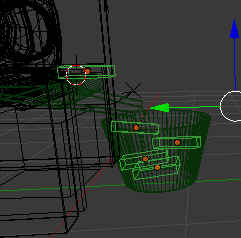





email
root
flog archives
Disclaimer:
This page is by me for me, if you are not me then please be aware of the following
I am not responsible for anything that works or does not work including files and pages made available at www.jumpstation.co.uk
I am also not responsible for any information(or what you or others do with it) available at www.jumpstation.co.uk
In fact I'm not responsible for anything ever, so there!