Append frame 1
Time: 00:56.94 (Saving: 00:01.60)
Append frame 2
Time: 00:57.54 (Saving: 00:00.10)
Append frame 3
Time: 00:59.59 (Saving: 00:00.11)
...
Append frame 248
Time: 04:05:54.73 (Saving: 00:00.08)
Append frame 249
Time: 04:22:13.75 (Saving: 00:00.09)
Append frame 250
Time: 04:02:46.96 (Saving: 00:00.08)
Executing command:
/usr/bin/blender -a -f 24 1.0 -s 1 -e 250 -j 1 /tmp/e_4fullc_0001-0250.mkv
egrep -o "Time: ([0-9]{2}[.: ])+" rendertimes.txt | cut -d ' ' -f 2 | cut -d '.' -f 1 > rendertime.dat
sed -E 's/(^[0-9]{2}:[0-9]{2}$)/00:\1/gi' rendertime.dat > rendertimepad.dat
00:59
01:00
01:03
...
04:05:54
04:22:13
04:02:46
00:00:59
00:01:00
00:01:03
...
04:05:54
04:22:13
04:02:46
nl -n 'ln' -s ' ' rendertimepad.dat > rendertimeln.dat
set timefmt "%H:%M:%S"
set ydata time
set ytics format "%H:%M:%S"
set grid ytics lc rgb "#bbbbbb" lw 1 lt 0
set xlabel 'Frame No.'
plot "rendertimepad.dat" using ($0+1):1 title 'Render Times' with lines
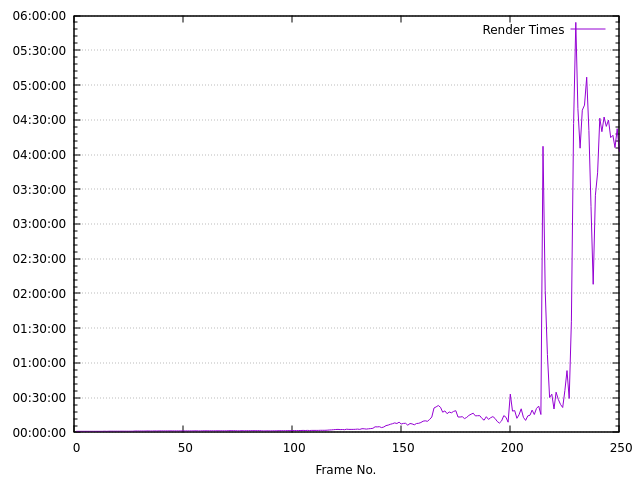
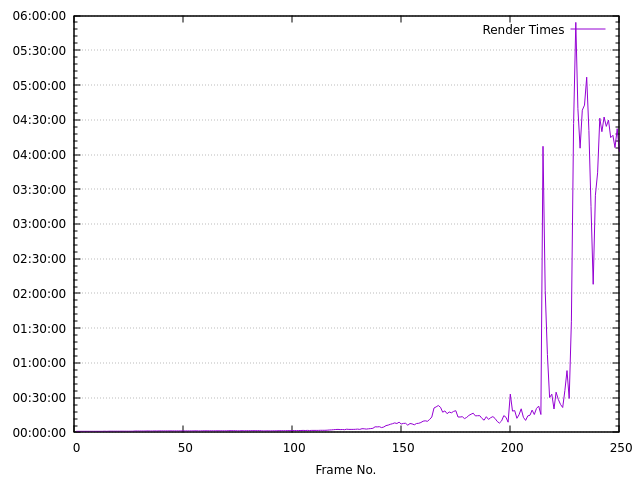
app-misc/piper ~amd64
dev-libs/libratbag ~amd64
emerge -av app-misc/piper
ratbagctl -vvv list
hollering-marmot: Logitech G502 HERO SE
xhost +local
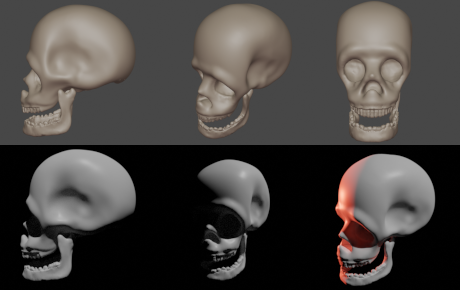




email
root
flog archives
Disclaimer:
This page is by me for me, if you are not me then please be aware of the following
I am not responsible for anything that works or does not work including files and pages made available at www.jumpstation.co.uk
I am also not responsible for any information(or what you or others do with it) available at www.jumpstation.co.uk
In fact I'm not responsible for anything ever, so there!