<point ath="168.489" atv="42.509" />
<point ath="-37.043" atv="2.784" />
<point ath="174.040" atv="2.786" />
<point ath="14.157" atv="3.132" />
<point ath="8.532" atv="43.300" />
id="krpanoSWFObject"
var iframe = document.getElementById('panoapp');
var innerDoc = iframe.contentDocument || iframe.contentWindow.document;
krpano=innerDoc.getElementById("krpanoSWFObject");
var mousex = krpano().get("mouse.x");
var mousey = krpano().get("mouse.y");
var hvs = krpano().get("screentosphere("+mousex +","+mousey +")");
var mousex = krpano.get("mouse.x");
var mousey = krpano.get("mouse.y");
var hvs = krpano.get("screentosphere("+mousex +","+mousey +")");
function cheese() {
var mousex = krpano.get("mouse.x");
var mousey = krpano.get("mouse.y");
var hvs = krpano.get("screentosphere("+mousex +","+mousey +")");
console.log(hvs);
}
self.setInterval(function(){cheese()},1000);
krpano.call("moveto(8.532,43.300)");
krpano.call("moveto(8.532,43.300)");
krpano.call("moveto(168.489,42.509)");
krpano.call("moveto(14.157,3.132)");
krpano.call("moveto(174.040,2.786)");
krpano.call("moveto(-37.043,2.784)");

vi ~/.xbmc/userdata/keymaps/keyboard.xml
<!-- Keypad keymap for xbmc -->
<keymap>
<global>
<keyboard>
<numpadzero>OSD</numpadzero>
<numpadone>Stop</numpadone>
<numpadtwo>Down</numpadtwo>
<numpadthree>BigStepBack</numpadthree>
<numpadfour>Left</numpadfour>
<numpadfive>Select</numpadfive>
<numpadsix>Right</numpadsix>
<numpadseven>XBMC.ActivateWindow(Home)</numpadseven>
<numpadeight>Up</numpadeight>
<numpadnine>BigStepForward</numpadnine>
<numpaddivide>StepBack</numpaddivide>
<!-- my numpad divide shows up as "forwardslash" -->
<forwardslash>StepBack</forwardslash>
<numpadtimes>StepForward</numpadtimes>
<numpadperiod>Info</numpadperiod>
<numlock>Pause</numlock>
<!-- + and - handle the volume by default -->
<!-- BackSpace is "back" by default -->
<!-- Enter is "select" by default -->
<!-- the Raspberry Pi uses Omxplayer which does not support FastForward or Rewind -->
</keyboard>
</global>
</keymap>
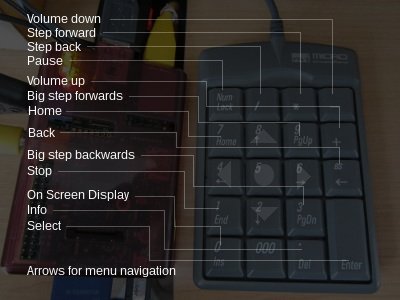
zcat ./installer.img.gz > /dev/sdc
$ vcgencmd codec_enabled MPG2
MPG2=disabled
$ vcgencmd codec_enabled WVC1
WVC1=disabled
$ sudo bash
$ echo decode_MPG2=0xffffffff >>/boot/config.txt
$ echo decode_WVC1=0xffffffff >>/boot/config.txt
$ exit
$ vcgencmd codec_enabled MPG2
MPG2=enabled
$ vcgencmd codec_enabled WVC1
WVC1=enabled
1 #!/bin/bash
2
3 #detect when the button is pressed
4
5 while [ $(cat /sys/bus/usb/drivers/panicb/*/button) = 0 ]; do
6 echo -n "."
7 sleep 0.5
8 done
9 echo "pressed"

wget https://github.com/raspberrypi/linux/tarball/rpi-3.6.y
tar xzf rpi-3.6.y
cd raspberrypi-linux-31a9510/
zcat /proc/config.gz > .config
make oldconfig
make modules_prepare
wget https://github.com/raspberrypi/firmware/raw/master/extra/Module.symvers
KSRC=`pwd`
pushd /lib/modules/`uname -r`
ln -s ${KSRC} source
ln -s ${KSRC} build
popd
pushd /usr/src
ln -s ${KSRC} linux-`uname -r`
ln -s ${KSRC} linux
popd
mkdir usbdevices
cd usbdevices/
wget "https://github.com/pficheux/USBFun/archive/master.zip"
unzip master.zip
cd USBFun-master/
cd panicb/
make
"error: unknown field 'ioctl' specified in initializer"
vi panicb.c
:169
wiunlocked
[ESC]
:wq
make
.ioctl = panicb_ioctl
.unlocked_ioctl = panicb_ioctl
sudo ./detach_hid 1130 202
sudo insmod ./panicb.ko
cat /sys/bus/usb/drivers/panicb/*/button
/sys/bus/usb/drivers/panicb/1-1.3:1.0/button
sudo ./panicb_test /dev/panicb0 crashed my pi
sudo make install
sudo cp 99-panicb.rules /etc/udev/rules.d
sudo udevadm control --reload-rules
modprobe panicb
mv /lib/modules/3.6.11/extras/panicb.ko /lib/modules/3.6.11+/kernel/drivers/usb/misc/
modprobe panicb
lsmod
echo panicb >> /etc/modules




email
root
flog archives
In fact I'm not responsible for anything ever, so there!
Disclaimer:
This page is by me for me, if you are not me then please be aware of the following
I am not responsible for anything that works or does not work including files and pages made available at www.jumpstation.co.uk
I am also not responsible for any information(or what you or others do with it) available at www.jumpstation.co.uk
![[Pay4Foss banner long]](http://pay4foss.org/pay4foss_bar.png)