sudo vi /boot/config.txt
overscan_left=31
overscan_right=35
overscan_top=37
overscan_bottom=0
#Raspberry Pi, Minecraft Stairs
# By Alex Davis 2013/03/11
import minecraft.minecraft as minecraft
import minecraft.block as block
import time
if __name__ == "__main__":
time.sleep(2)
mc = minecraft.Minecraft.create()
mc.postToChat("Hi, Welcome to Alex's Stairs ")
time.sleep(5)
playerPos = mc.player.getPos()
stairsPos = minecraft.Vec3(int(playerPos.x), int(playerPos.y), int(playerPos.z))
for up in range(0, 50):
stairsPos.y = stairsPos.y + 1
stairsPos.x = stairsPos.x + 1
mc.setBlock(stairsPos.x, stairsPos.y , stairsPos.z, block.DIAMOND_BLOCK)
time.sleep(2)
mc.postToChat("Your staircase is finished, enjoy")

scrot and import to take the above screenshot but both returned black rectangle where Minecraft was.
dmesg found the id of the device New USB device found, idVendor=0c45, idProduct=7401 which I could then Google on.
git clone https://github.com/bitplane/temper.git
cd temper/
make
sudo ./temper
05-Mar-2013 22:21,25.253262
sudo ./log.sh | tee templog.csv
#!/usr/bin/gnuplot
#set terminal png size 1200,800
set term png size 1200,800 enhanced font '/usr/share/fonts/liberation-fonts/LiberationSans-Regular.ttf' 12
set xdata time
set timefmt "%d-%b-%Y %H:%M"
set output "room_temp.png"
# time range must be in same format as data file
#set xrange ["29-Jan-2013 00:00":"20-Feb-2013 00:00"]
#set yrange [0:50]
set grid
set xlabel "Time"
set ylabel "Temp"
set title "Room Temp"
set key left box
set datafile separator ","
plot "templog.csv" using 1:2 title "Office Temp" #with lines
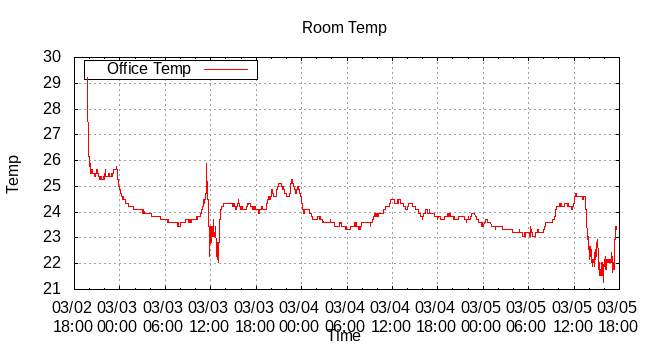




email
root
flog archives
In fact I'm not responsible for anything ever, so there!
Disclaimer:
This page is by me for me, if you are not me then please be aware of the following
I am not responsible for anything that works or does not work including files and pages made available at www.jumpstation.co.uk
I am also not responsible for any information(or what you or others do with it) available at www.jumpstation.co.uk
![[Pay4Foss banner long]](http://pay4foss.org/pay4foss_bar.png)