I managed to nab a couple on Dell 2009WT 20" monitors from work that were on their way to the tip for the boys to replace the CRTs that currently heat their rooms.

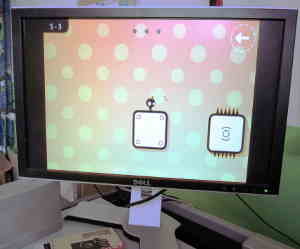
But it seemed what ever I did they would not generate a display from the Raspberry Pi using a VGA->HDMI converter. Not even the text on boot, though sometimes I would get the rainbow screen briefly.
In the end I edited the /boot/config.txt and made
this section uncommented and set to
and now they work fine!
hdmi_mode=58 is 1680x1050 which is what the monitor was complaining about needing.
I also managed to get another couple of "items" that would have otherwise gone to the tip, very heavy items that I will have to investigate the worth of in the future.
FYI two separate companies have donated games for use on the Raspberry Pi and I now need to try them out, for the boys, you understand.
http://yoyogames.com/pi
http://www.webfootgames.com/pi/

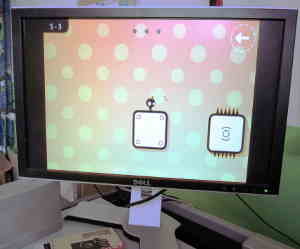
But it seemed what ever I did they would not generate a display from the Raspberry Pi using a VGA->HDMI converter. Not even the text on boot, though sometimes I would get the rainbow screen briefly.
In the end I edited the /boot/config.txt and made
this section uncommented and set to
# uncomment to force a specific HDMI mode (this will force VGA)
hdmi_group=2
hdmi_mode=58
and now they work fine!
hdmi_mode=58 is 1680x1050 which is what the monitor was complaining about needing.
I also managed to get another couple of "items" that would have otherwise gone to the tip, very heavy items that I will have to investigate the worth of in the future.
FYI two separate companies have donated games for use on the Raspberry Pi and I now need to try them out, for the boys, you understand.
http://yoyogames.com/pi
http://www.webfootgames.com/pi/




![[Pay4Foss banner long]](http://pay4foss.org/pay4foss_bar.png)