Raspberry Pi 3 HiRes
(pi time)
[X]Board top image sans major components
[X]Board bottom image sans major components
[X]Board in Blender
-[X]Measure board
My measurements 84.8x55.9x1 mm curved corners 2.5mm
Official schematics 85x56 curved corners 3mm
-[X]Model
-[X]Texture
-[X]Components on the bottom
--[X]Chip
--[X]SD slot
--[X]Model Solder types
---[X]Add Solder types
--[X]Plastic through clip x2
While reviewing the solder I noticed the ethernet port has two black plastic through clips. They are rounded crosses, added them before adding the chip.
As I already had the image for the chip it was very simple to use the GIMPs clone brush to texture the sides.
The SD card slot is a simple extruded plane with Bevel and Solidify modifiers and lots of Boolean holes. This left a lot of bad geometry but a ReMesh modify whacked up to Oct tree depth 8 fixed that.
I did try a transparency mask, but the results had no edges and the close up of that looked weird.
FYI the ReMesh has created a beautiful SD card slot, but it is very complicated and I can not see and easy way to simplify the geometry, even though most of it is flat.
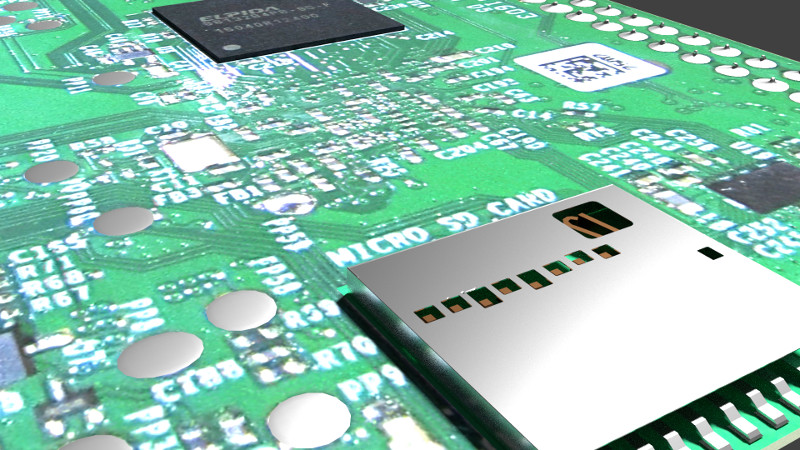
(pi time)
[X]Board top image sans major components
[X]Board bottom image sans major components
[X]Board in Blender
-[X]Measure board
My measurements 84.8x55.9x1 mm curved corners 2.5mm
Official schematics 85x56 curved corners 3mm
-[X]Model
-[X]Texture
-[X]Components on the bottom
--[X]Chip
--[X]SD slot
--[X]Model Solder types
---[X]Add Solder types
--[X]Plastic through clip x2
While reviewing the solder I noticed the ethernet port has two black plastic through clips. They are rounded crosses, added them before adding the chip.
As I already had the image for the chip it was very simple to use the GIMPs clone brush to texture the sides.
The SD card slot is a simple extruded plane with Bevel and Solidify modifiers and lots of Boolean holes. This left a lot of bad geometry but a ReMesh modify whacked up to Oct tree depth 8 fixed that.
I did try a transparency mask, but the results had no edges and the close up of that looked weird.
FYI the ReMesh has created a beautiful SD card slot, but it is very complicated and I can not see and easy way to simplify the geometry, even though most of it is flat.
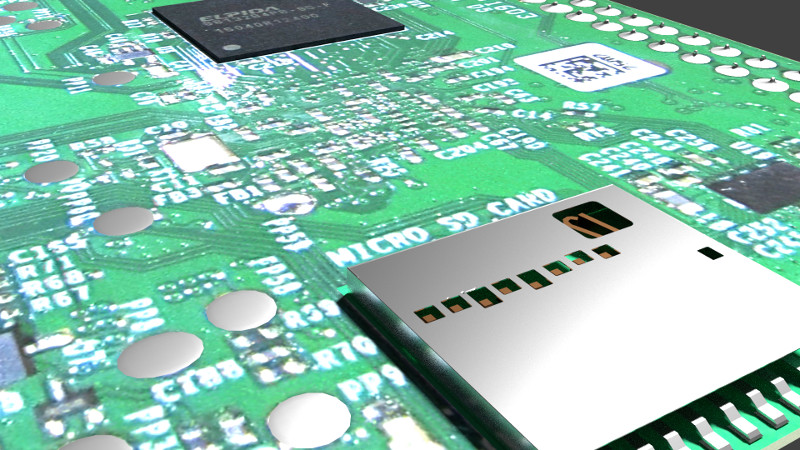
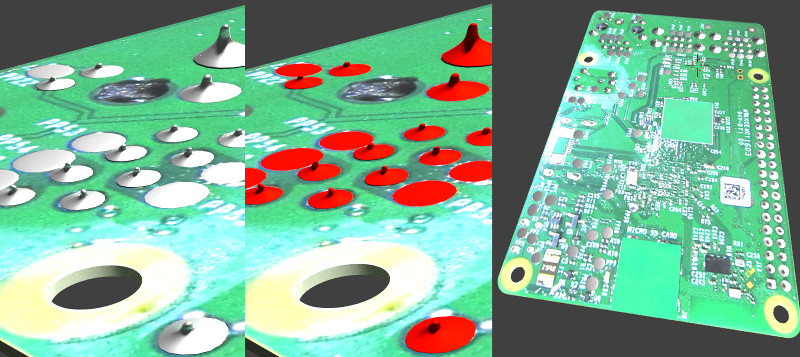
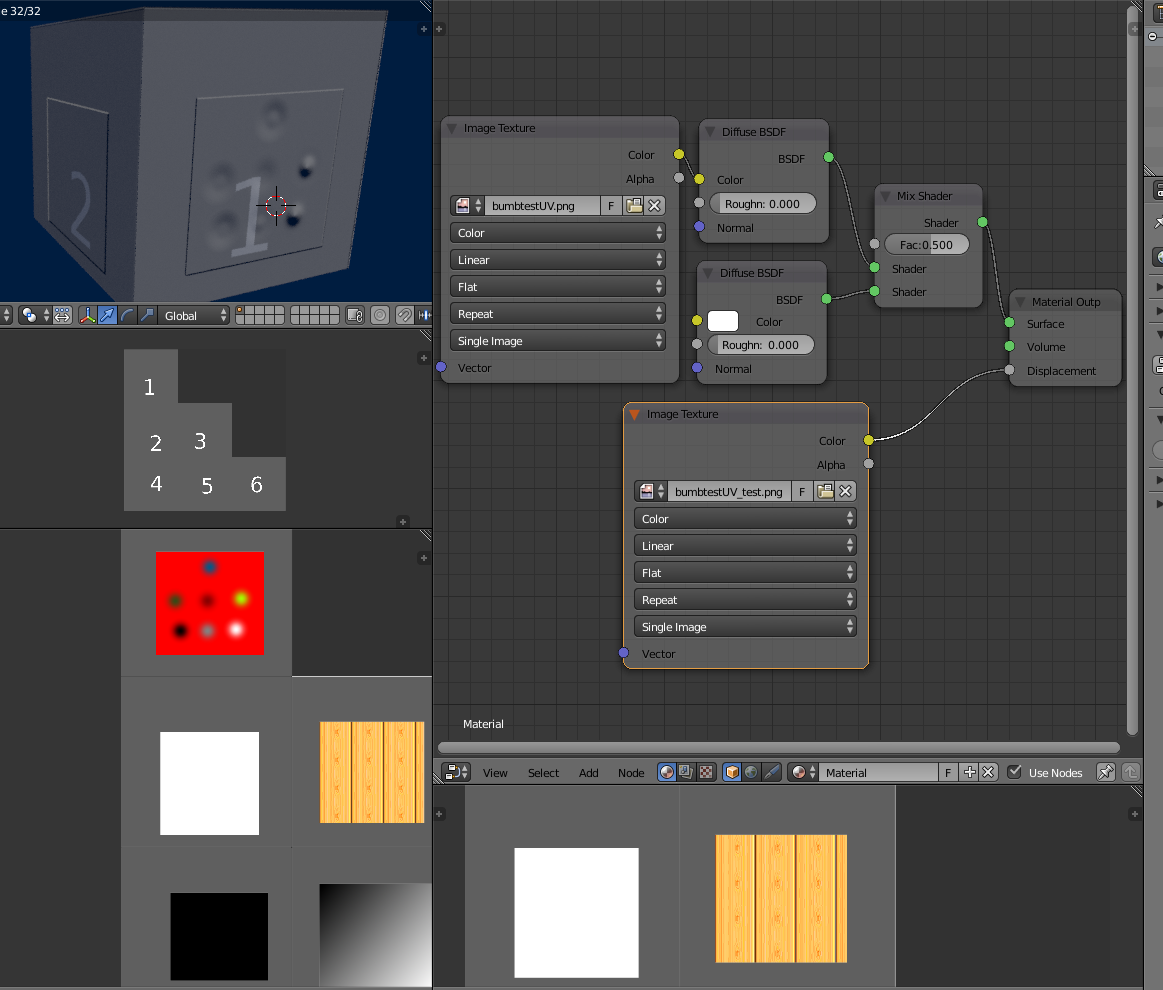
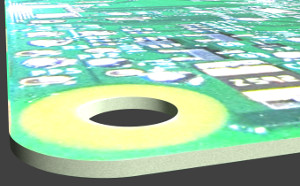
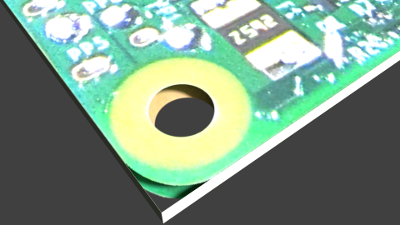
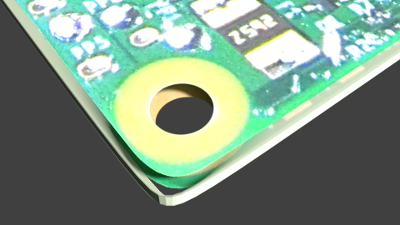
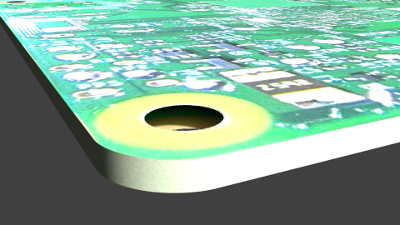




![[Pay4Foss banner long]](http://pay4foss.org/pay4foss_bar.png)