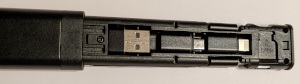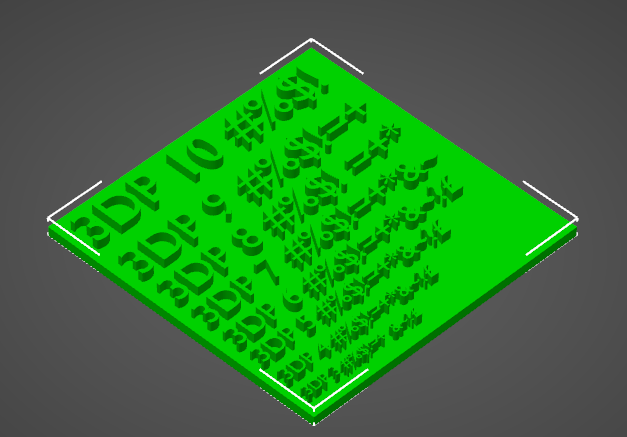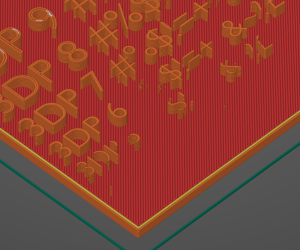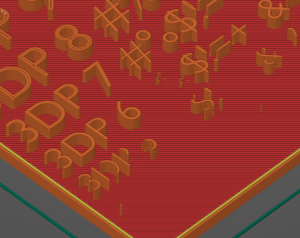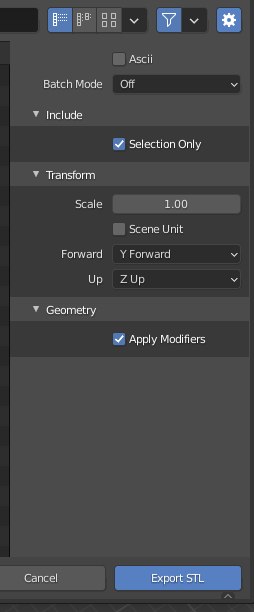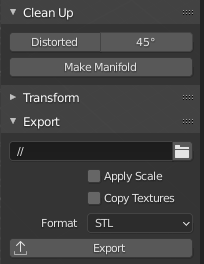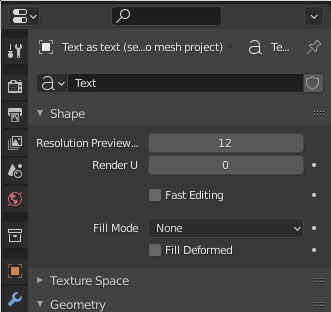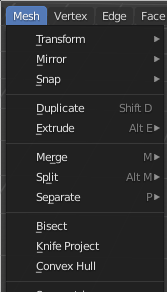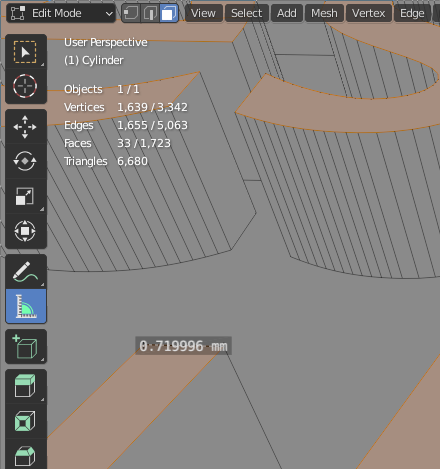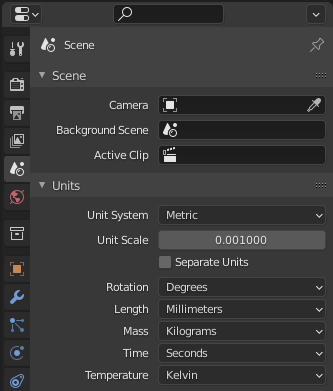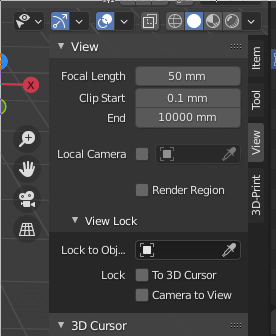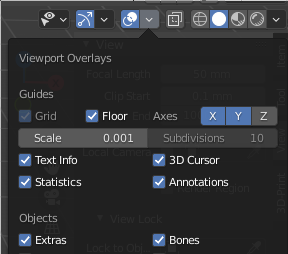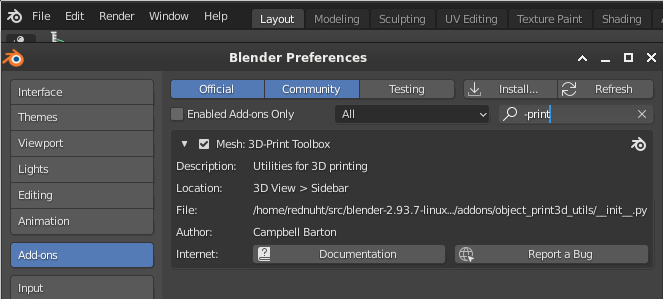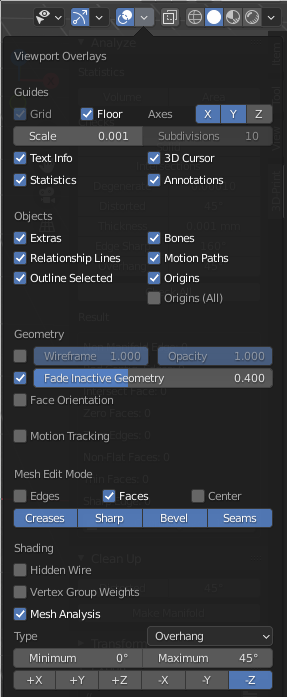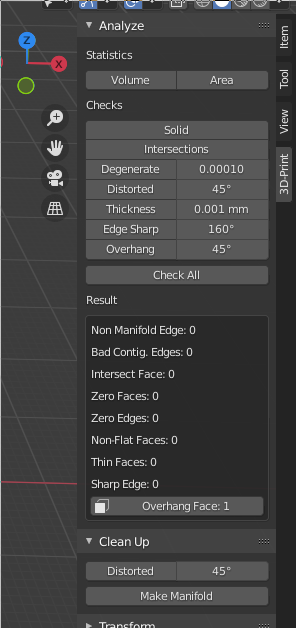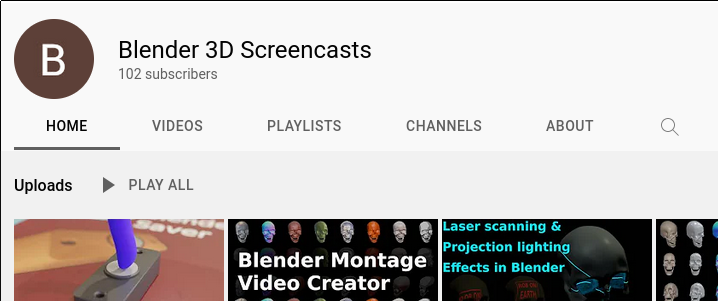and while that is
printing lets look at something I got for Christmas :D
But, what is it?

If you guessed something to do with vaping then you are ... WRONG! (but in the same camp as most people I asked)
Here is a clue. You can pull the bottom bit out, like so.

Still no idea?
What if I open up the other end.

FYI it doesn't come with the blue Micros SD card, I added that.
So you must know exactly what it is now?
Here is the other side
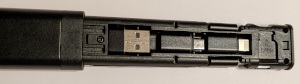
OK, now lets disassemble it

So its a ...
well, sort of ...
it has a mobile phone SIM tool
3x USB connectors of different types
a cable (that is fully detachable)
a number of slots for Micro SD cards
and that weird tail thing that comes out the back
and there is something else that you cannot see in the photos.
a Micro SD card reader!
I love this thing and have been using it daily for so many different tasks.
Lets start with the funny tail. That is a phone stand. Nothing special but, it works and I have used it.
The cable is USB C - USB C and the 3x connectors are USB C - USB A, USB C - Micro USB and USB C - Lightning.
So with a USB C power supply I can charge just about any phone or Xbox controller :D
I can also use the Micro SD card reader on just about any device that supports connection.
AND ... it has all these handy slots to store Micro SD cards!
AND ... it has a nice metal case that feels reassuringly heavy.