The HTC Vive allows you to take screen shots and view them as 3D snapshots. You can also find files on your machine at.
Note, the Temp one seems to get wiped when the machine is shutdown. I have no idea if the numbers in the Steam userdata folder are consistent.
In one there is a 2D and a 3D image saved as JPG and in the other the pair are both PNG.
I tried to take a screen shot of each app we have at the moment but, loads ended up washed out and either far too dark or far too light.
Here is the first in a series
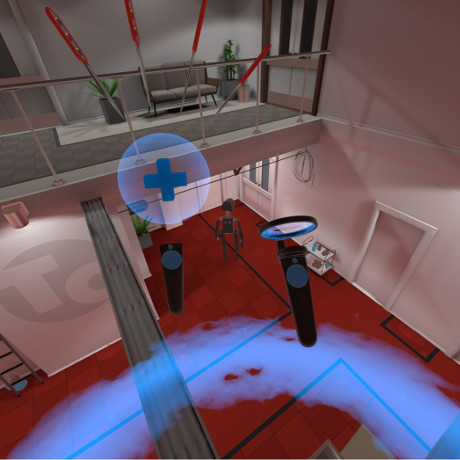
That is a screen shot from Budget Cuts Demo a "stealth 'em up". Your character can "fire" a teleportation node that can be used for remote viewing before you commit to a move.
It is one of the best demos available at the moment with such immersion that I ducked out of a doorway I was entering and tried to flatten myself against the wall. Only the wall was virtual, so I physically fell through it. The knives you can see exposed in the inventory above are complete virtual objects and can embed themselves in walls as well as bad robots. They can then be retrieved. One final experience I must relate from playing this through to completion is that when crawling (literally) in a ceiling space do not try and stick your head through a missing ceiling tile. I headbutted the floor in the real world.
If the final game is anything like the demo lots of people will be lining up to buy it!
C:\Users\USERNAME\AppData\Local\Temp
C:\Program Files (x86)\Steam\userdata\366764375\760
Note, the Temp one seems to get wiped when the machine is shutdown. I have no idea if the numbers in the Steam userdata folder are consistent.
In one there is a 2D and a 3D image saved as JPG and in the other the pair are both PNG.
I tried to take a screen shot of each app we have at the moment but, loads ended up washed out and either far too dark or far too light.
Here is the first in a series
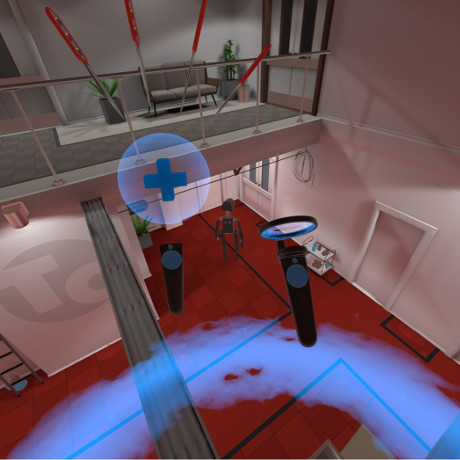
That is a screen shot from Budget Cuts Demo a "stealth 'em up". Your character can "fire" a teleportation node that can be used for remote viewing before you commit to a move.
It is one of the best demos available at the moment with such immersion that I ducked out of a doorway I was entering and tried to flatten myself against the wall. Only the wall was virtual, so I physically fell through it. The knives you can see exposed in the inventory above are complete virtual objects and can embed themselves in walls as well as bad robots. They can then be retrieved. One final experience I must relate from playing this through to completion is that when crawling (literally) in a ceiling space do not try and stick your head through a missing ceiling tile. I headbutted the floor in the real world.
If the final game is anything like the demo lots of people will be lining up to buy it!
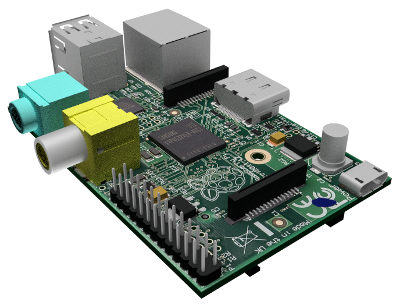
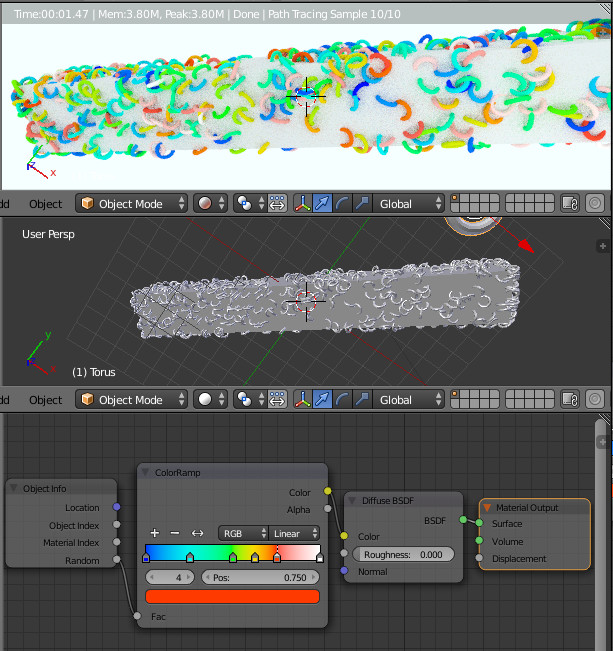




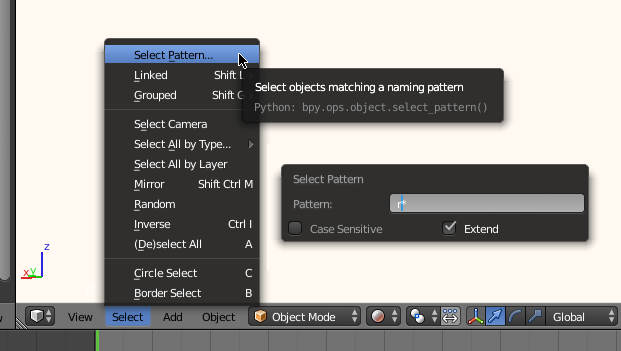




![[Pay4Foss banner long]](http://pay4foss.org/pay4foss_bar.png)