function renderTemplate(model, template) {
let reg = "";
for (let [key, value] of Object.entries(model)) {
reg = new RegExp('{-{' + key + '}-}','m');
template = template.replace(reg, value);
}
return template;
}
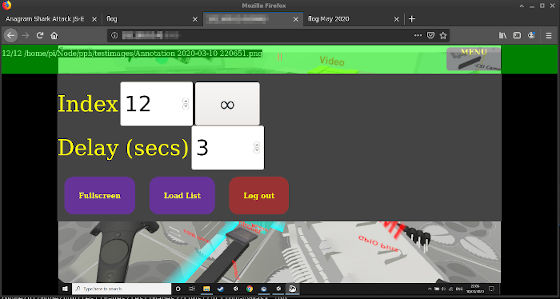
Array.from(document.links).filter(x => x.href.endsWith("conf")).map(y => "wget "+y.href)
[
wget https://raw.github.com/geany/geany-themes/master/colorschemes/bespin.conf
wget https://raw.github.com/geany/geany-themes/master/colorschemes/black.conf
wget https://raw.github.com/geany/geany-themes/master/colorschemes/darcula.conf
wget https://raw.github.com/geany/geany-themes/master/colorschemes/dark.conf
wget https://raw.github.com/geany/geany-themes/master/colorschemes/dark-colors.conf
wget https://raw.github.com/geany/geany-themes/master/colorschemes/dark-fruit-salad.conf
wget https://raw.github.com/geany/geany-themes/master/colorschemes/delt-dark.conf
wget https://raw.github.com/geany/geany-themes/master/colorschemes/epsilon.conf
wget https://raw.github.com/geany/geany-themes/master/colorschemes/fluffy.conf
wget https://raw.github.com/geany/geany-themes/master/colorschemes/gedit.conf
wget https://raw.github.com/geany/geany-themes/master/colorschemes/github.conf
wget https://raw.github.com/geany/geany-themes/master/colorschemes/himbeere.conf
wget https://raw.github.com/geany/geany-themes/master/colorschemes/inkpot.conf
wget https://raw.github.com/geany/geany-themes/master/colorschemes/kugel.conf
wget https://raw.github.com/geany/geany-themes/master/colorschemes/metallic-bottle.conf
wget https://raw.github.com/geany/geany-themes/master/colorschemes/monokai.conf
wget https://raw.github.com/geany/geany-themes/master/colorschemes/notepad-plus-plus.conf
wget https://raw.github.com/geany/geany-themes/master/colorschemes/oblivion2.conf
wget https://raw.github.com/geany/geany-themes/master/colorschemes/pygments.conf
wget https://raw.github.com/geany/geany-themes/master/colorschemes/railcasts2.conf
wget https://raw.github.com/geany/geany-themes/master/colorschemes/mc.conf
wget https://raw.github.com/geany/geany-themes/master/colorschemes/retro.conf
wget https://raw.github.com/geany/geany-themes/master/colorschemes/sleepy-pastel.conf
wget https://raw.github.com/geany/geany-themes/master/colorschemes/slushpoppies.conf
wget https://raw.github.com/geany/geany-themes/master/colorschemes/solarized-dark.conf
wget https://raw.github.com/geany/geany-themes/master/colorschemes/solarized-light.conf
wget https://raw.github.com/geany/geany-themes/master/colorschemes/spyder-dark.conf
wget https://raw.github.com/geany/geany-themes/master/colorschemes/steampunk.conf
wget https://raw.github.com/geany/geany-themes/master/colorschemes/tango-dark.conf
wget https://raw.github.com/geany/geany-themes/master/colorschemes/tango-light.conf
wget https://raw.github.com/geany/geany-themes/master/colorschemes/tinge.conf
wget https://raw.github.com/geany/geany-themes/master/colorschemes/ubuntu.conf
wget https://raw.github.com/geany/geany-themes/master/colorschemes/vibrant-ink.conf
wget https://raw.github.com/geany/geany-themes/master/colorschemes/zenburn.conf
]
~/.config/geany/colorschemes




email
root
flog archives
Disclaimer:
This page is by me for me, if you are not me then please be aware of the following
I am not responsible for anything that works or does not work including files and pages made available at www.jumpstation.co.uk
I am also not responsible for any information(or what you or others do with it) available at www.jumpstation.co.uk
In fact I'm not responsible for anything ever, so there!