Raspberry Pi 3 HiRes
(past half way)
[X]Board in Blender
-[X]Measure board
-[X]Model
-[X]Texture
-[X]Components on the bottom
-[ ]Components on the top
--[X]GPIO pins
--[X]Camera connector
--[X]Display connector (identical to the camera connector)
--[X]Broadcom chip
--[X]Other chip (networking and USB, I think)
--[X]USB power connector
--[X]HDMI connector
--[X]Headphone jack
--[ ]Ethernet connector
--[ ]USB connector pair x2 (making four)
--[ ]Micro components, like capacitors (loads of these)
The HDMI connector is a plane with Mirror and Solidify modifiers. I also used the Knife tool to create the geometry allowing the holes, rather than using booleans that can ruin the topology.
The Audio connector is much more a hodge podge of what worked. With Boolean modifiers for the tubes, Solidify modifiers for any panels and Mirror used where ever possible.
Added DoF(Deep of Field) for this pic. F-stop = 1.0 and F-stop = 1.0, not sure why you have to do it twice.
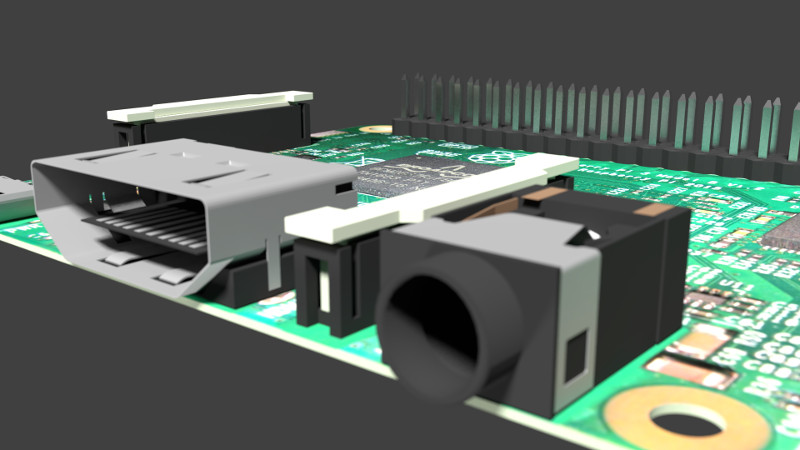
(past half way)
[X]Board in Blender
-[X]Measure board
-[X]Model
-[X]Texture
-[X]Components on the bottom
-[ ]Components on the top
--[X]GPIO pins
--[X]Camera connector
--[X]Display connector (identical to the camera connector)
--[X]Broadcom chip
--[X]Other chip (networking and USB, I think)
--[X]USB power connector
--[X]HDMI connector
--[X]Headphone jack
--[ ]Ethernet connector
--[ ]USB connector pair x2 (making four)
--[ ]Micro components, like capacitors (loads of these)
The HDMI connector is a plane with Mirror and Solidify modifiers. I also used the Knife tool to create the geometry allowing the holes, rather than using booleans that can ruin the topology.
The Audio connector is much more a hodge podge of what worked. With Boolean modifiers for the tubes, Solidify modifiers for any panels and Mirror used where ever possible.
Added DoF(Deep of Field) for this pic. F-stop = 1.0 and F-stop = 1.0, not sure why you have to do it twice.
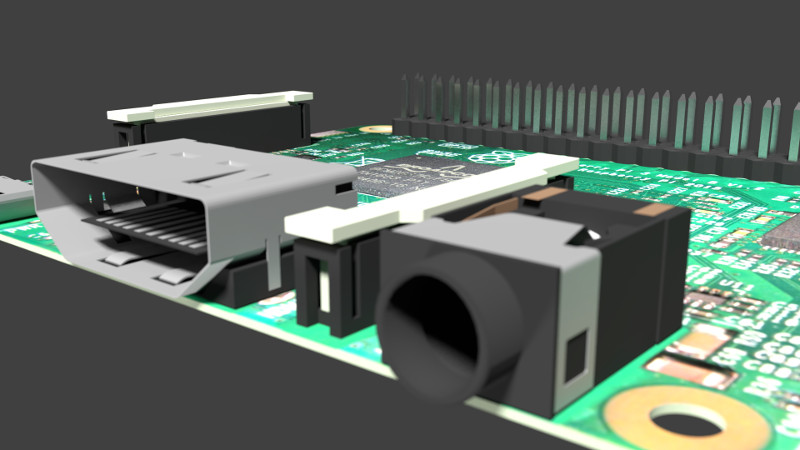




![[Pay4Foss banner long]](http://pay4foss.org/pay4foss_bar.png)