#Log Date Filler
#
#Reads a CSV of distributed.net stats and fills in 0 for dates that are not recorded.
import sys, csv
from datetime import datetime,timedelta
if len(sys.argv) == 1:
print("Error: filename not provided")
exit()
filename = sys.argv[1]
# accepts string date from the file and date calculated to be next in the sequence
# print 0 values until strings match
def print_missing_dates(file_str, date_obj):
while(file_str != date_obj.strftime('%d-%b-%Y')):
print("{},0".format(date_obj.strftime('%d-%b-%Y')))
date_obj = date_obj - timedelta(days=1)
current_date = None
with open(filename ) as csv_file:
csv_reader = csv.DictReader(csv_file)
for row in csv_reader:
date_str = row["DATE"]
date_obj = datetime.strptime(date_str, '%d-%b-%Y')
if current_date is None:
print("{0},{1}".format(csv_reader.fieldnames[0],csv_reader.fieldnames[1])) # output the column names
print("{0},{1}".format(row["DATE"],row["UNITS"])) # output the first row of data
current_date = date_obj
else:
current_date = current_date - timedelta(days=1)
print_missing_dates(date_str, current_date)
current_date = date_obj
print("{0},{1}".format(row["DATE"],row["UNITS"])) # output the current matching row of data
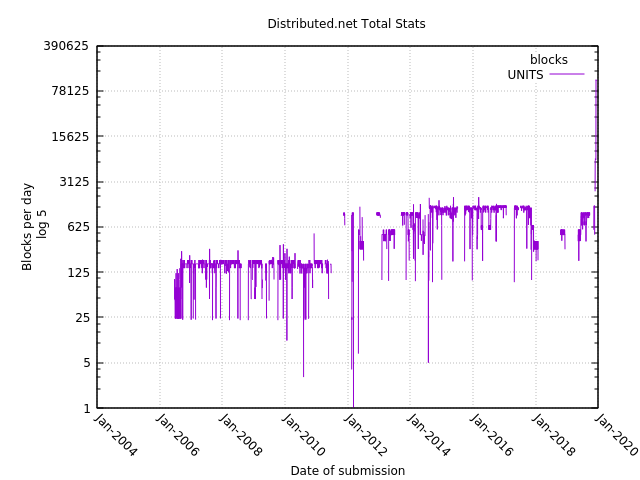
cat filled.csv | sed -re "s/,0/,1/" > refilled.csv
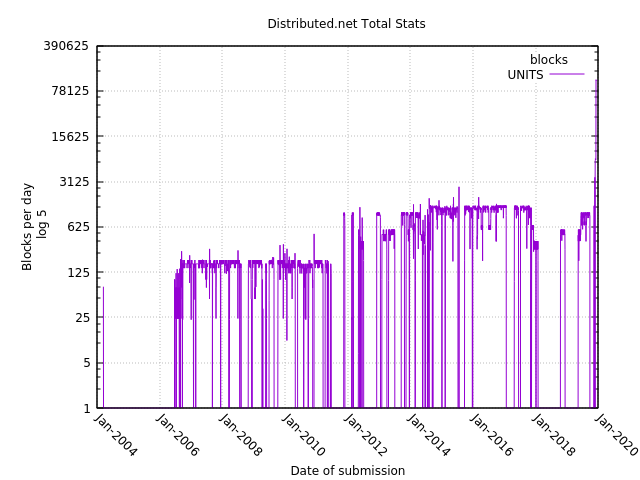
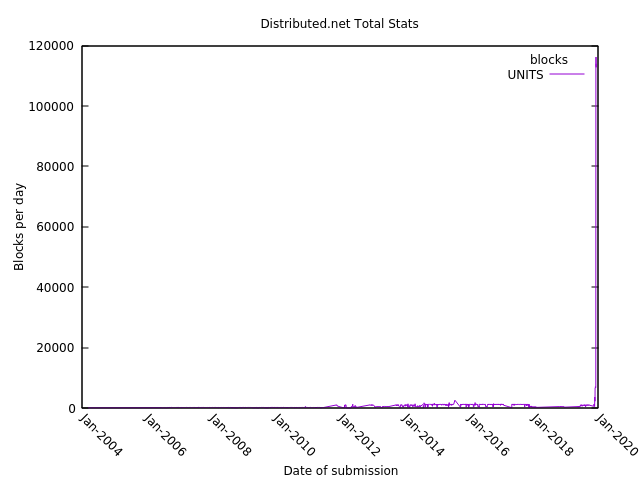
set logscale y 5
set ylabel "Blocks per day\n log 5"
set grid ytics lc rgb "#bbbbbb" lw 1 lt 0
set grid xtics lc rgb "#bbbbbb" lw 1 lt 0
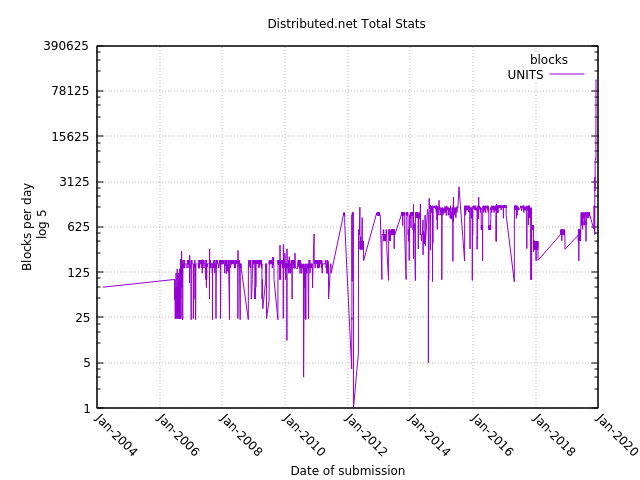
save "plot_updated.gnu"
load "plot_updated.gnu"
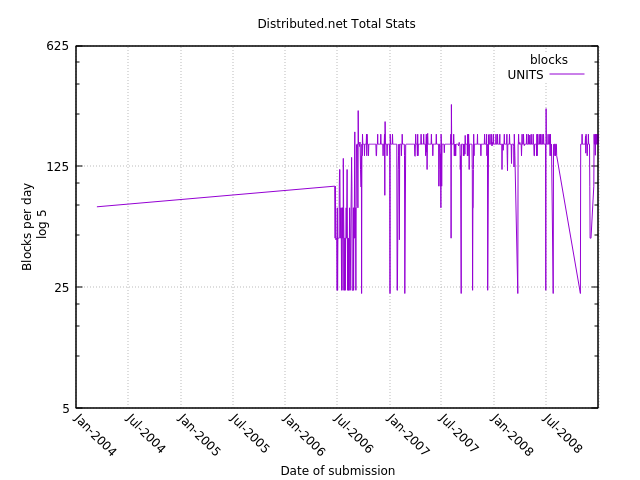
IMPORTANT NOTE TO SCRIPTERS!
This page, like many stats pages, has a version which is far more suitable
for machine parsing. Please try the url:
http://stats.distributed.net/participant/phistory_raw.php?project_id=$project_id&id=$id
NOTE: Please make your scripts tolerant of additional values
in this report. Future improvements may be implemented which
result in additional fields added to each line.
---BEGIN HEADER---
ID=269589
PARTICIPANT=b_o_l_l_o_x@hotmail.com
LASTUPDATE=07-Dec-2019
---BEGIN DATA---
DATE,UNITS
07-Dec-2019,113967
06-Dec-2019,112819
05-Dec-2019,116224
04-Dec-2019,113069
03-Dec-2019,6750
02-Dec-2019,6770
01-Dec-2019,6882
......
26-Jun-2006,96
25-Jun-2006,48
24-Jun-2006,96
16-Mar-2004,73
---END DATA---
egrep -n "^---" raw.capture
14:---BEGIN HEADER---
18:---BEGIN DATA---
3314:---END DATA---
cat raw.capture \
| head -n $(( $(egrep -n "^---END DATA---" raw.capture | egrep -o "^[0-9]+") -1 )) \
| tail -n +$(( $(egrep -n "^---BEGIN DATA---" raw.capture | egrep -o "^[0-9]+") +1 ))
set title "Distributed.net Total Stats"
set rmargin 5
set datafile separator comma
set timefmt '%d-%b-%Y'
set xdata time
set key autotitle columnhead
set ylabel "Blocks per day"
set xlabel "Date of submission"
plot 'raw.csv' using 1:2 with lines
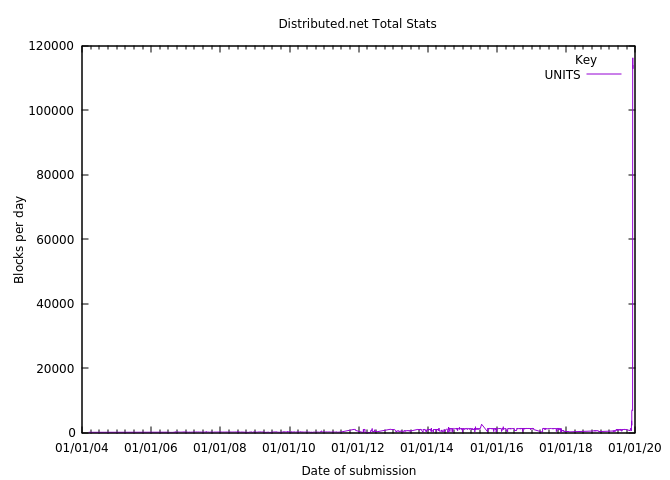
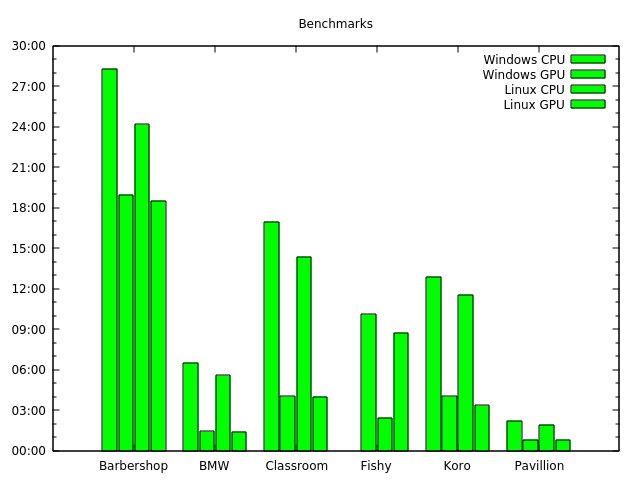
set title "Benchmarks"
set timefmt "%M:%S"
set ydata time
set yrange ["00:00":"30:00"]
set style data histogram
set style histogram cluster gap 1
set style fill solid border -1
set boxwidth 0.9
plot 'data.dat' using 2:xtic(1) ti col linecolor rgb "#00FF00", '' u 3 ti col linecolor rgb "#00FF00", '' u 4 ti col linecolor rgb "#00FF00", '' u 5 ti col linecolor rgb "#00FF00"
scene "Windows CPU" "Windows GPU" "Linux CPU" "Linux GPU"
Barbershop 28:16 18:56 24:11 18:30
BMW 6:30 1:25 5:34 1:24
Classroom 16:56 4:01 14:21 3:59
"Fishy Cat" 10:05 2:26 8:43 2:26
Koro 12:53 4:01 11:32 3:22
Pavillion 2:11 0:49 1:55 0:49
scene "Windows CPU" "Linux CPU" "Windows GPU" "Linux GPU"
Barbershop 28:16 24:11 18:56 18:30
BMW 6:30 5:34 1:25 1:24
Classroom 16:56 14:21 4:01 3:59
"Fishy Cat" 10:05 8:43 2:26 2:26
Koro 12:53 11:32 4:01 3:22
Pavillion 2:11 1:55 0:49 0:49
paste <(cut -f1 data.dat) <(cut -f2 data.dat) <(cut -f4 data.dat) <(cut -f3 data.dat) <(cut -f5 data.dat) > data_cluster_type.dat
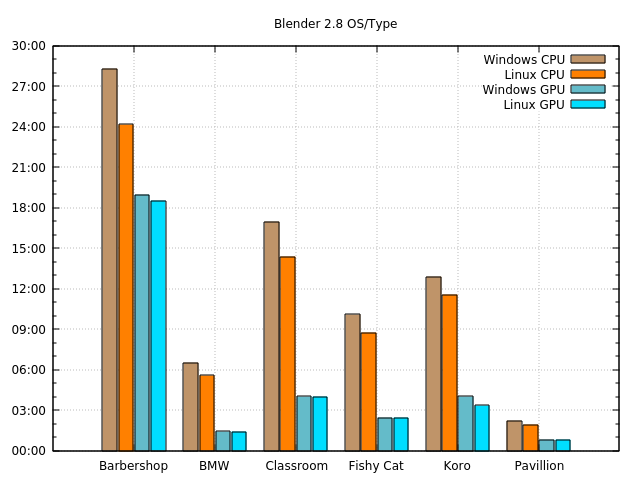
set title "Blender 2.8 OS/Type"
set timefmt "%M:%S"
set ydata time
set yrange ["00:00":"30:00"]
set style data histogram
set style histogram cluster gap 1
set style fill solid border -1
set boxwidth 0.9
set grid ytics lc rgb "#bbbbbb" lw 1 lt 0
set grid xtics lc rgb "#bbbbbb" lw 1 lt 0
plot 'data_cluster_type.dat' using 2:xtic(1) ti col linecolor rgb "#BF9469", '' u 3 ti col linecolor rgb "#FF8000", '' u 4 ti col linecolor rgb "#64BBC9", '' u 5 ti col linecolor rgb "#00DEFF"
set term qt size 600, 800
set key outside
set lmargin 0
set bmargin 7
unset title
set xtics offset 0,-4.6 rotate by 90 scale 0
unset ytics
set y2tic offset 0,-1.5 rotate by 90 scale 0
set timefmt "%M:%S"
set ydata time
set yrange ["00:00":"30:00"]
set y2data time
set y2range ["00:00":"30:00"]
set style data histogram
set style histogram cluster gap 1
set style fill solid border -1
set boxwidth 1.25
set grid y2tics lc rgb "#bbbbbb" lw 1 lt 0
set grid xtics lc rgb "#bbbbbb" lw 1 lt 0
plot 'data_cluster_type.dat' using 2:xtic(1) ti col linecolor rgb "#BF9469", '' u 3 ti col linecolor rgb "#FF8000", '' u 4 ti col linecolor rgb "#64BBC9", '' u 5 ti col linecolor rgb "#00DEFF"
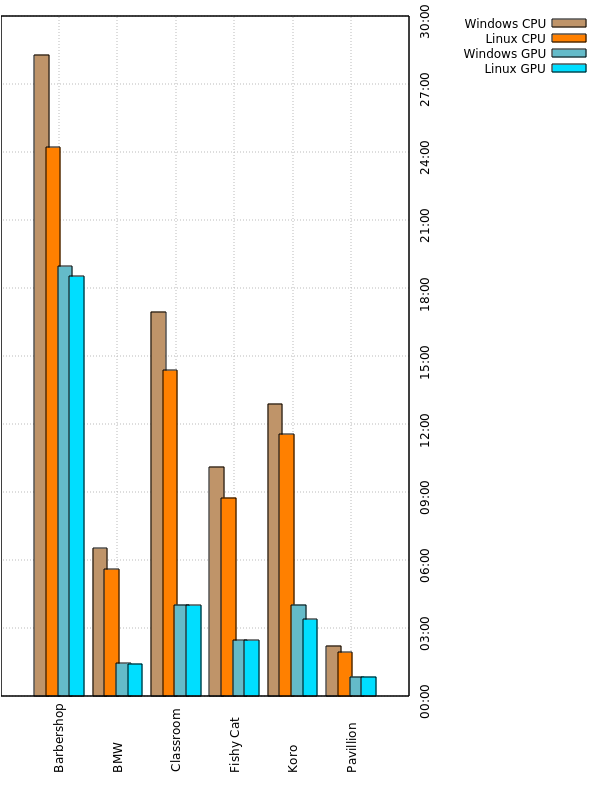
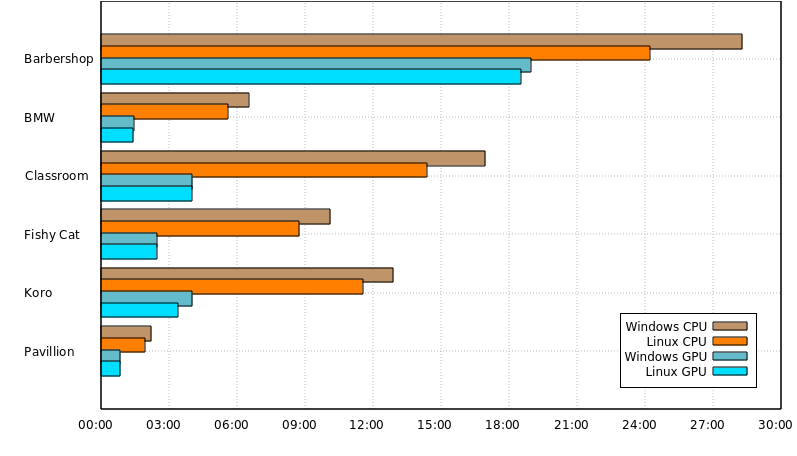
history | egrep gnuplot | wc -l
107
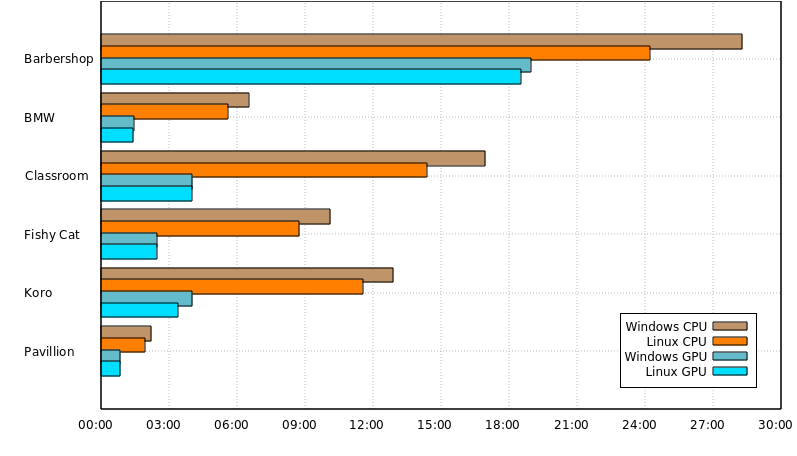
| Scene | Windows CPU | Linux CPU | Windows GPU | Linux GPU |
|---|---|---|---|---|
| Barbershop | 28:16 | 24:11 | 18:56 | 18:30 |
| BMW | 6:30 | 5:34 | 1:25 | 1:24 |
| Classroom | 16:56 | 14:21 | 4:01 | 3:59 |
| Fishy Cat | 10:05 | 8:43 | 2:26 | 2:26 |
| Koro | 12:53 | 11:32 | 4:01 | 3:22 |
| Pavillion | 2:11 | 1:55 | 0:49 | 0:49 |
export LD_LIBRARY_PATH=/opt/dnet-cuda/dnetc520-linux-amd64-cuda70/lib/ ; ./dnetc
run_im xim
run_im none
VBoxManage setextradata global VBoxInternal2/Audio/ALSAAudio/BufferSizeMs "100"
cp /usr/share/sounds/alsa/Side_Right.wav ~/test.wav
sudo alsa force-reload
sudo apt-get install alsa-base pulseaudio
alsamixer
free -g
sudo alsa force-reload
killall pulseaudio; rm -r ~/.config/pulse/* ; rm -r ~/.pulse*
pulseaudio -k
aplay -L
aplay /usr/share/sounds/alsa/Side_Right.wav
aplay -v /usr/share/sounds/alsa/Side_Right.wav
wget -O alsa-info.sh http://www.alsa-project.org/alsa-info.sh && chmod +x ./alsa-info.sh && ./alsa-info.sh
pavucontrol
aplay -D plughw:0,3 /usr/share/sounds/alsa/Front_Center.wav
pulseaudio --start
sudo killall pulseaudio; sudo alsa force-reload;
alsactl init
sudo alsa force-unload
sudo alsa force-reload
cat /proc/asound/cards
groups
pactl list short sinks
pulseaudio --check
ls .config/pulse/ -al
pasuspender -- speaker-test -c 2 -t wav
pasuspender -- speaker-test -c 2 -t wav -D plughw:CARD=Intel,DEV=0
aplay -D plughw0,0 /usr/share/sounds/alsa/Side_Right.wav
aplay -D plug:dmix /usr/share/sounds/alsa/Side_Right.wav
pulseaudio --version
pactl info
pulseaudio --system -vvvvv &
pactl list cards
pactl list sinks
speaker-test -c 2 -t wav
ps
killall speaker-test
cat /proc/asound/cards
sudo apt-get remove --purge alsa-base pulseaudio
sudo apt-get install alsa-base pulseaudio pavucontrol
sudo apt-get install --reinstall dkms alsa-base pulseaudio pavucontrol
sudo vi /etc/modprobe.d/alsa-base.conf
tail syslog
sudo gpasswd -a osboxes audio
while (true); do pulseaudio -k;done
cat /usr/share/sounds/alsa/Side_Right.wav | aplay
strace aplay /usr/share/sounds/alsa/Side_Right.wav
alsabat
alsabat --local test.wav
mkdir src
cd src;git clone https://github.com/alsa-project/alsa-utils.git
sudo apt install git
git clone https://github.com/alsa-project/alsa-utils.git
cd alsa-utils/
sudo apt install automake
sudo apt install ncurses
sudo apt install ncurses-lib
sudo apt install gettext
gettextize
aclocal -I m4
cat INSTALL
autoheader
automake --foreign --copy --add-missing
autoconf
./configure
sudo apt install alsa-lib
aplay -Dfront:CARD=Intel,DEV=0 test.wav
aplay -Dhw:CARD=Intel,DEV=0 ~/test.wav
aplay -Dhw:CARD=Intel,DEV=1 ~/test.wav
aplay -Dplughw:CARD=Intel,DEV=1 ~/test.wav
aplay -Dplughw:CARD=Intel,DEV=0 ~/test.wav
aplay -Dsysdefault:CARD=Intel ~/test.wav
sudo apt install libasound2-dev
cd aplay/
cat Makefile.am
make aplay
alsabat -Pplughw:0,0
alsabat -Pplughw:0,1
cat /proc/asound/version
grep VERSION_STR /usr/include/alsa/version.h
lspci | egrep -i audio
ls -l /proc/asound/cards
cat /proc/asound/cards
ls /dev/snd/
file /usr/share/alsa/alsa.conf
lsmod | egrep snd
dmesg | egrep snd
dmesg | egrep -i sound
dmesg | egrep -i alsa
less /var/log/kern.log
less /var/log/syslog
aplay -Dsysdefault:CARD=Intel ~/test.wav
cat /etc/modprobe.d/alsa-base.conf
sudo vi /etc/modprobe.d/alsa-base.conf
aplay -Dsysdefault:CARD=Intel ~/test.wav
aplay -Dplughw:CARD=Intel,DEV=0 ~/test.wav
aplay -Dplughw:CARD=Intel,DEV=1 ~/test.wav
speaker-test -Dhw:0,3 -c2 #Or -Dhw:0,7
speaker-test -Dhw:0,0 -c2 #Or -Dhw:0,7
speaker-test -Dhw:0,1 -c2 #Or -Dhw:0,7
speaker-test -Dhw:0,2 -c2 #Or -Dhw:0,7
sudo apt install mplayer mpg321
mplayer ~/test.mp3
sudo mplayer ~/test.mp3
mplayer -ao alsa:device=hw=0.0 ~/test.mp3
aplay -l
mplayer -ao alsa:device=hw=0.1 ~/test.mp3
mplayer -ao pulse ~/test.mp3
mplayer -ao alsa:device=hw=0 ~/test.mp3
pulseaudio -D
pulseaudio -Dvvvv
pulseaudio -vvvv
vi ~/.asoundrc
aclocal --verbose >v.txt 2>&1
egrep -ni po.make configure.ac
vi configure.ac
uname -a
make
gcc -DHAVE_CONFIG_H -I. -I../include -I../include -g -O2 -c -o aplay.o aplay.c
gcc -g -O2 -o aplay aplay.o -lrt -lasound -lm -ldl -lpthread
./aplay ~/test.wav
./aplay ~/test.wav
file ~/test.
./aplay /usr/share/sounds/alsa/Front_Center.wav
./aplay /usr/share/sounds/alsa/Front_Left.wav
./aplay /usr/share/sounds/alsa/Front_Right.wav
./aplay /usr/share/sounds/alsa/Noise.wav
./aplay /usr/share/sounds/alsa/Rear_Center.wav
./aplay /usr/share/sounds/alsa/Rear_Left.wav
./aplay /usr/share/sounds/alsa/Rear_Right.wav
./aplay /usr/share/sounds/alsa/Side_Left.wav
./aplay /usr/share/sounds/login.wav
./aplay /usr/share/sounds/info.wav
time ./aplay /usr/share/sounds/info.wav
time ./aplay /usr/share/sounds/login.wav
cat /dev/random > /dev/dsp
sudo cat /dev/random > /dev/dsp
dmesg -T
ls -hartl /var/log/
sox ~/test.mp3 -t ossdsp /dev/dsp
cat '/proc/asound/card0/codec#0'
cat '/proc/asound/cards/card0/codec#0'
cat '/proc/asound/card1/codec#0'
ln -s '/proc/asound/card1' '/proc/asound/card0'
ln -s '/proc/asound/card0' '/proc/asound/card1'
ln -s '/proc/asound/card1' '/proc/asound/card0'
pacmd
cat /etc/pulse/daemon.conf
sudo vi /etc/pulse/daemon.conf
ps | grep pa
ps | grep pul
cat /etc/modprobe.d/osspd.conf
cat /etc/modprobe.d/blacklist-oss.conf
cat /etc/modprobe.d/alsa-base.conf
ls -Rla /proc/asound/cards
pactl list
sudo service pulseaudio stop
pasuspender -- cadence
sudo vi /etc/pulse/client.conf
pulseaudio -vvv
pulseaudio -vD
sudo apt-get remove --purge alsa-base
sudo apt-get remove --purge pulseaudio
sudo apt-get install alsa-base
sudo apt-get install pulseaudio
sudo alsa force-reload
aplay -L | grep --context=1 ^default
pavucontrol&
speaker-test --channels=2 --nloops=1 --test=wav --device=default
fuser /dev/snd/*
mplayer -ao alsa:device=hw=0 ~/test.mp3
paplay /usr/share/sounds/generic.wav
pulseaudio --daemonize=no --log-target=stderr --log-level=4
pactl list sinks | grep -e device.description -e device.string
pasuspender -- speaker-test --nloops=1 --channels=2 --test=wav --device=$device_string
pasuspender -- speaker-test --nloops=1 --channels=2 --test=wav --device="iec958:0"
rm -r ~/.pulse
rm -r ~/.pulse-cookie
rm -r ~/.config/pulse
rm ~/.asoundrc
pactl list short sources
pactl list short sinks
less ~/.xsession-errors
vi ~/.asoundrc
pulseaudio --daemonize=no --log-target=stderr --log-level=4
aplay -D hw:0,0 test.wav
speaker-test --channels=2 --nloops=1 --test=wav --device=default
speaker-test -c2 -D hw:1,0 -l1 -twav
speaker-test -c2 -D hw:0,0 -l1 -twav
speaker-test -c2 -D hw:0,1 -l1 -twav
alsamixer -c1
alsamixer -c2
alsamixer -c0
sudo usermod -a -G hwaudio osboxes
cat /proc/asound/cards
aplay -D hw:0,0 test.wav
aplay -D hw:0,0 test.wav
alsa restart
alsa reload
sudo alsa reload
sudo aplay -D hw:0,0 test.wav
aplay -c 1 -r 192000 test.wav
aplay --dump-hw-params
aplay -D hw:0 --dump-hw-params
sudo aplay -D hw:0 --dump-hw-params
sudo aplay --dump-hw-params
aplay -c 2 -r 192000 test.wav
sudo aplay -c 2 -r 192000 test.wav




email
root
flog archives
Disclaimer:
This page is by me for me, if you are not me then please be aware of the following
I am not responsible for anything that works or does not work including files and pages made available at www.jumpstation.co.uk
I am also not responsible for any information(or what you or others do with it) available at www.jumpstation.co.uk
In fact I'm not responsible for anything ever, so there!