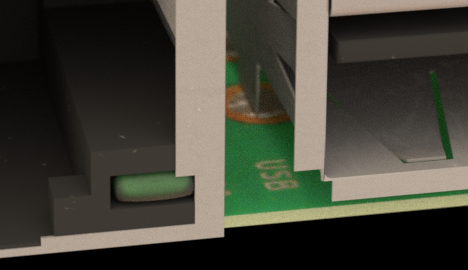
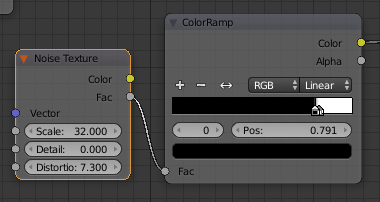
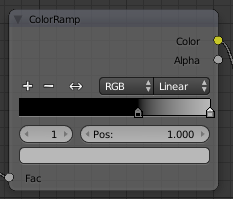
import bpy
import bmesh
obj = bpy.context.edit_object
me = obj.data
bm = bmesh.from_edit_mesh(me)
print("=======")
for f in bm.faces:
if f.select:
print("")
for v in f.verts:
print(v.co.y)
v.co.y = 2.5824263095855713
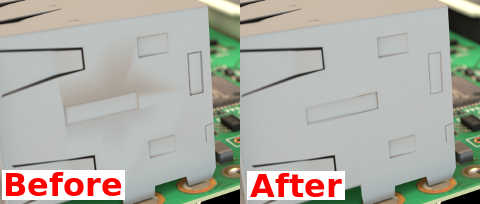
import bpy
import bmesh
obj = bpy.context.edit_object
me = obj.data
bm = bmesh.from_edit_mesh(me)
print("")
for v in bm.faces.active.verts:
print(v.co.y)
v.co.y = 2.5824263095855713
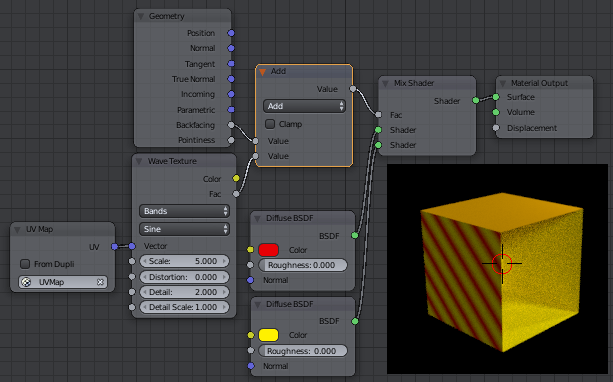
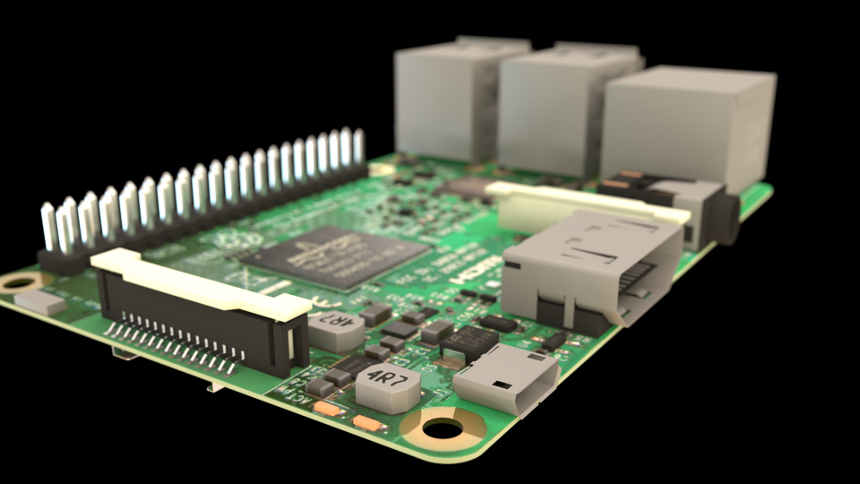
Stats
71 posts (40 tagged as blender
512 different tags
of which 180 were new
find . -mtime -365 | wc -l
find . -atime -365 | wc -l




email
root
flog archives
Disclaimer:
This page is by me for me, if you are not me then please be aware of the following
I am not responsible for anything that works or does not work including files and pages made available at www.jumpstation.co.uk
I am also not responsible for any information(or what you or others do with it) available at www.jumpstation.co.uk
In fact I'm not responsible for anything ever, so there!